Pay Calculation Tutorials
Warning: This page is out of date and outlines a contractual process that is now changed! This page is being left in place, however, as it contains other useful resources and can be used to calculate retroactive payments. See Appendix B of our current CBA for updated information.
Background
After the El Camino College District was unable to pay employees correctly or on time for months after the summer 2021 session, Federation officers conducted several audits of instructional faculty employment contracts from the summer and fall terms. During the audits, it was found that for various systematic and non-systematic reasons, the District has been improperly compensating, per our collective bargaining agreement, a sizable fraction of faculty.
The two primary causes of these errors are as follows:
- The District’s custom implementation of Colleague (campus software used for scheduling, faculty contracts, pay, etc.) sometimes calculates course hours incorrectly and this can produce pay errors.
- Within Academic Affairs, there is a lack of training, standardization, and internal auditing of faculty contracts that are generated by the individuals in charge of generating them.
Since identifying these issues and the scope of the problems created by them, Federation officers have met multiple times with the District to describe and explain the problems, including using real faculty contracts as examples, and suggested solutions. The District stated that they would work to rectify these issues, but in the fall semester these issues continued, as did our meetings with the District. To our knowledge, the District has not yet fixed the underlying issues that lead to pay errors. Federation officers have used meetings, digital communications, and sometimes individual calls to make faculty aware of pay errors, but there are likely faculty who still have not been paid properly.
As a faculty member, what can I do to make sure I’m paid correctly?
The Federation recommends doing three things every semester to make sure that you are being properly paid for your work. First, make sure you get an employment contract from your division office at the beginning of every semester. Our contracts show what classes we’re teaching, including any overload assignments, and any release time we have. If you haven’t received your contract by week 2, let your division administrative assistant and dean know. Second, review your contract and verify that this contract reflects the correct step, column, pay, and course/release load. This second action is crucial but takes a bit more work. The tutorials below will aid you in calculating your correct load/pay in just a few minutes. Third, check your pay stub(s) each month to make sure that your pay matches your contract.
How can I determine if my contract is correct?
This task is relatively simple if you gather the following materials:
- Your semester contract
- A calculator and something to write on
- ECC course catalog
- ECC salary schedule
- Appendices B and D of our collective bargaining agreement (if teaching overload)
- Lab-lecture pay parity MOU (if teaching a course with a laboratory component)
The simplest and most typical case for a full-time faculty teaching during fall/spring is a full load contract (defined within a range of 93.33% to 106.67%). The Fall 2021 contract below is a good example of a typical case. (All contract examples in this tutorial are used with faculty consent).
If you are teaching overload or have “extensive laboratory” hours in your load, there are additional tutorials in the links below. Finally, if you have reassigned/special assignment time AND overload in your contract, which is fairly uncommon, calculations may be somewhat more complicated. If you are having trouble verifying such a load or the associated pay, please reach out to your division office or the Federation for assistance.
Pay Calculation Tutorial – Overloads
Pay Calculation Tutorial – Extensive Laboratory Overloads
Typical case contract: full load, no overload
Regular contract:
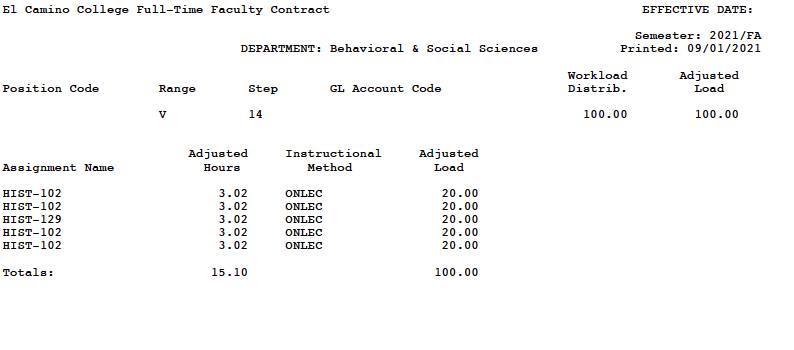
To begin, verify that the range (column) and step (row) listed at the top of your contract are correct. We have seen mistakes here and they have a significant impact on your pay. NOTE: if you are in a “blind step” like step 15, the listed step placement may be lower than your actual step. This is another computer coding issue.
The next step is making sure that the load in your contract is your actual load. For further discussion of load calculation, see our resource page on lab-lecture parity. It explains how to calculate load for any set of courses whether or not they contain laboratory hours. To calculate load, you need to look up your courses in the catalog. It’s important to note that the hours in the course catalog may not match up with your scheduled hours, but the catalog hours are the hours you should be using for calculations. In our example contract, we have to look up HIST 102 and HIST 129 in the catalog.
Course catalog entries:

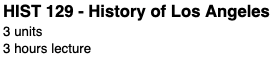
Using the numbers from the catalog, count the total number of lecture, laboratory, and “extensive laboratory” hours and plug those hours into the load formula below. Since both HIST 102 and HIST 129 are 3 lecture hours each and have no laboratory component, this calculation is fairly simple:
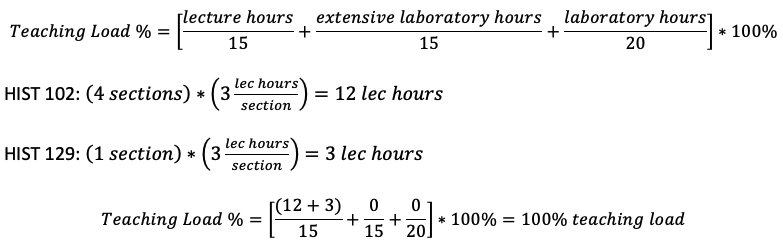
The load calculation for this contract is 100%, which falls between 93.33% and 106.67%, and as a result is counted as a normal load (Appendix B of collective bargaining agreement)—no overload or underload—and pay should be based on that listed on the salary schedule at the correct range (column) and step (row). Since there is no overload to consider and the “Adjusted Load” total at the bottom right accurately reflects 100%, this contract is correct.
How can I determine if my monthly pay is correct?
After verifying that your contract load is correct, 10-month faculty can determine if their pay is correct by following these steps:
- Find your step and column on the salary schedule.
- Divide this number by 12 to get your gross monthly salary if your load is between 93.33% and 106.67% (i.e. no overload).
- If you are teaching overload, follow the calculations in the appropriate overload tutorial (linked above) to confirm that your total overload pay is correct.
- Take the total overload pay number from step 3 and divide by 5 because you are paid for the five months during which you teach for fall/spring (i.e. you are not paid overload for January or July). The number you calculated should appear as a separate line on your pay stub, under your regular salary.
What should I do if I find pay, load, or other errors in my contract?
First and as soon as possible, let your dean and division office know what errors you’ve found, preferably in writing, and request a prompt explanation for how they calculated your load, pay, or both. And, of course, ask them to correct the errors. If you encounter issues or delays, please let the Federation know so we can assist you. Second, even if your issue is resolved by your division, please take a moment to contact us (eccfederation@gmail.com) to register the error(s) so we can keep track of problems and work with the District to end these errors in the future.
